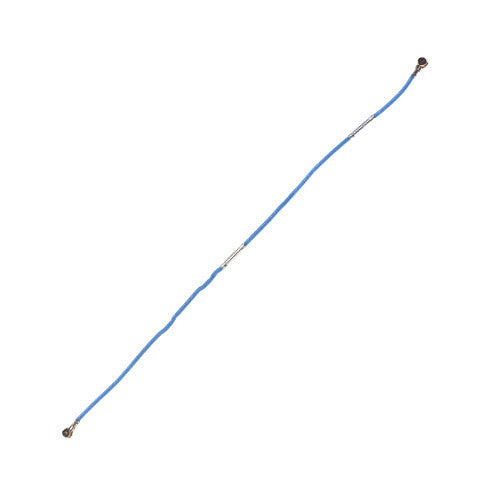Descrizione
OEM Antenna RF Cable for Sony Xperia Z2 Description:
This antenna cable replacement for Xperia Z2 is absolutely original. They can be used to replace your broken antenna cable which causes your phone getting weak signal or no signal.


To replace this RF cable for Xperia Z2 is pretty easy following these steps. But you should be careful since it asks for your professional skill to disassemble the phone. You need to prepare such repair tools as heat gun, suction cup, guitar picks, tweezers and spudger.
How to replace the antenna RF cable for Xperia Z2?
Step 1. Turn off the phone

Step 2. Remove the back cover
Heat up the edges of the back cover by a heat gun to melt the adhesive around it.

Use a suction cup to open a gap when the adhesive is softened. Then use a thin guitar pick to enlarge the gap. Be careful and patient for the strong adhesive.

Remove the back glass and you can see the antenna RF cable next to the magnetic charging port.

Step 3. Remove the antenna RF cable
Disconnect the upper and lower connector.

The RF cable is fixed by some clips, use the tweezers to take it away easily.

Attention: When assemble the back cover, a piece of new back cover adhesive will be needed as a must-have item because it's disposable and the old one can't be used any more.
OEM Antenna RF Cable for Sony Xperia Z2 Specification:
-Compatible with: Sony Xperia Z2
Package Content:
1 x OEM Antenna RF Cable for Sony Xperia Z2
Packing Details:
-Weight: 0.0002KG
-Packing Size: 9.8x0.2x0.1 (CM)
-Estimated Shipping Weight: 0.0109KG
Find what you need
Tell us what mobile phone parts you need and we will find them for you.
Quality Accessories
We only sell ORIGINAL mobile phone parts.
Fast and high quality delivery
We support delivery to many countries around the world.