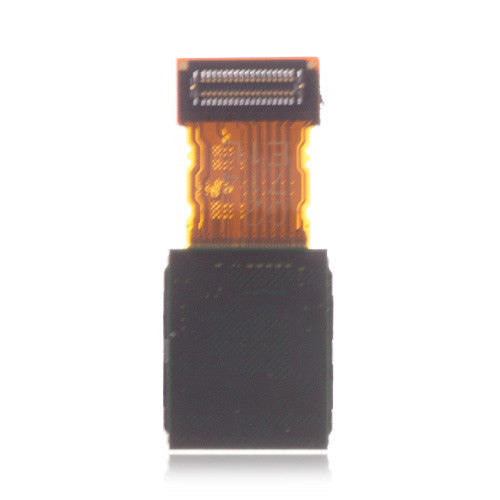Descripción
OEM Rear Camera for Sony Xperia XA1 Description
-Sony Xperia XA1 also known as Sony Xperia XA1 Dual with dual-SIM card slots.
-Brand new and original Rear Camera replacement.
-Compatible with Sony Xperia XA1 only.
-Camera Solution: 23 MP
-This is the Back Camera replacement for Sony Xperia XA1.
-If your Sony XA1 back camera got damaged and stopped working, or the camera failed to open or unable to auto-focus, you need to get a new camera for replacement. Here this new rear camera for Xperia XA1 may be the part you need!
Common Problems:
1. Camera has stopped
-It is possible that you can get the “Unfortunately, Camera has stopped” Error, if you are using the camera for a long period of time
2. Camera black screen
-Try to use the rear camera the display turns black while only showing the HUD
3. Photo stripes
-When the camera is taking pictures, there are white stripes on the photo.
How to solve?
1. Camera has stopped
-In the safe mode, all third-party apps are disabled so we can detect the problem is with third-party app or other.
-Press and hold the Power button
-You will see different Power option on your screen
-Now press and hold the Power Off option continuously
-After few second, you will get a pop-up box asking you to restart the device in Safe Mode
-Tap OK
-As soon as the device opens in Safe Mode, check whether the camera works or not. If the camera works perfectly fine then third-party app may be causing error in the camera.So, try uninstalling the recently downloaded app and see whether the error is fixed or not.
2. Camera black screen
-This may be a camera application cache problem.
-Clear the Camera cache in the settings>Application>camera. Then Clear the whole Application Cache in Settings>Storage and memory>internal memory>(swipe down to) Clear the shared application memory (or something like that).
3. Photo stripes
-If there is a scratch on the lens glass of the camera, white streaks appear on the photo when taking a picture.
-First, look at the scratches on the back cover lens glass or camera lens. If only the rear cover lens glass, only need to change the rear cover lens glass.
(We provide the OEM camera bracket for Sony Xperia XA1: https://www.witrigs.com/oem-camera-lens-with-bracket-for-sony-xperia-xa1 )
-However, if software and flex cable reconnection can not fix the camera problem, then you should turn to the hardware solution: change a new camera. Here we also provide a video for Xperia XA1 disassemble to help you repair.
Repair Tips:
-Please check your model before ordering.
-Professional and careful operation is recommended.
-Matched tools are recommended.
-Clean up the original adhesive before installing the new back cover.
-Afresh disassemble the original adhesive will lose best viscidity, so you need to care about the adhesive is installed in to precise place.
-If you changed a new camera, don't immediately install the adhesive, you should test the camera first. here is test code for Sony. (#*#*7378423*#*#)
Tips
-Please check your model before ordering.
-Professional and careful operation is recommended.
-Matched tools are recommended.
Package Content
1 x OEM Rear Camera for Sony Xperia XA1
Packing Details
-Weight: 0.01 KG
-Packing Size: 1.5 × 1.1 × 0.5 (CM)
-Estimated Shipping Weight: 0.03 KG
Find what you need
Tell us what mobile phone parts you need and we will find them for you.
Quality Accessories
We only sell ORIGINAL mobile phone parts.
Fast and high quality delivery
We support delivery to many countries around the world.