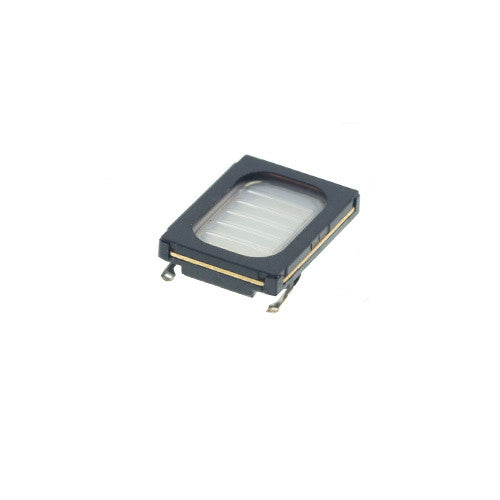Descripción
OEM Loudspeaker for Sony Xperia Z2 Description:
After long time use, your loudspeaker for Xperia Z2 may encounter some problems, either no sound comes out when you receive a call or there is too much murmur when you play music through the loudspeaker. At that time, you need a new loudspeaker replacement for help.
This ringer for Xperia Z2 provided here is brand new and original. It is not difficult to replace but you need to be careful when disassembling your phone. Repair tools including heat gun, suction cup, guitar pick, tweezers and spudger are needed during the process.


How to replace the loudspeaker for Xperia Z2?
Step 1. Turn off the phone

Step 2. Remove the back cover
Heat up the edges of the back cover by a heat gun to melt the adhesive around it.

Use a suction cup to open a gap when the adhesive is softened. Then use a thin guitar pick to enlarge the gap. Be careful and patient to the strong adhesive.

Remove the back glass and you can see the loudspeaker fixed on the loudspeaker assembly.

Step 3. Remove the loudspeaker
Lift up the flex covering the loudspeaker.

Pry up the loudspeaker by spudger. It may cost you effort for the strong adhesive sticker.

Attention: When assemble the back cover, a piece of newback cover adhesivewill be needed as a must-have item because it's disposable and the old one can't be used any more.
OEM Loudspeaker for Sony Xperia Z2 Specification:
-Compatible with: Sony Xperia Z2
Package Content:
1 x OEM Loudspeaker for Sony Xperia Z2
Packing Details:
-Weight: 0.0015KG
-Packing Size: 1.4x1.1x0.3 (CM)
-Estimated Shipping Weight: 0.0048KG
Find what you need
Tell us what mobile phone parts you need and we will find them for you.
Quality Accessories
We only sell ORIGINAL mobile phone parts.
Fast and high quality delivery
We support delivery to many countries around the world.