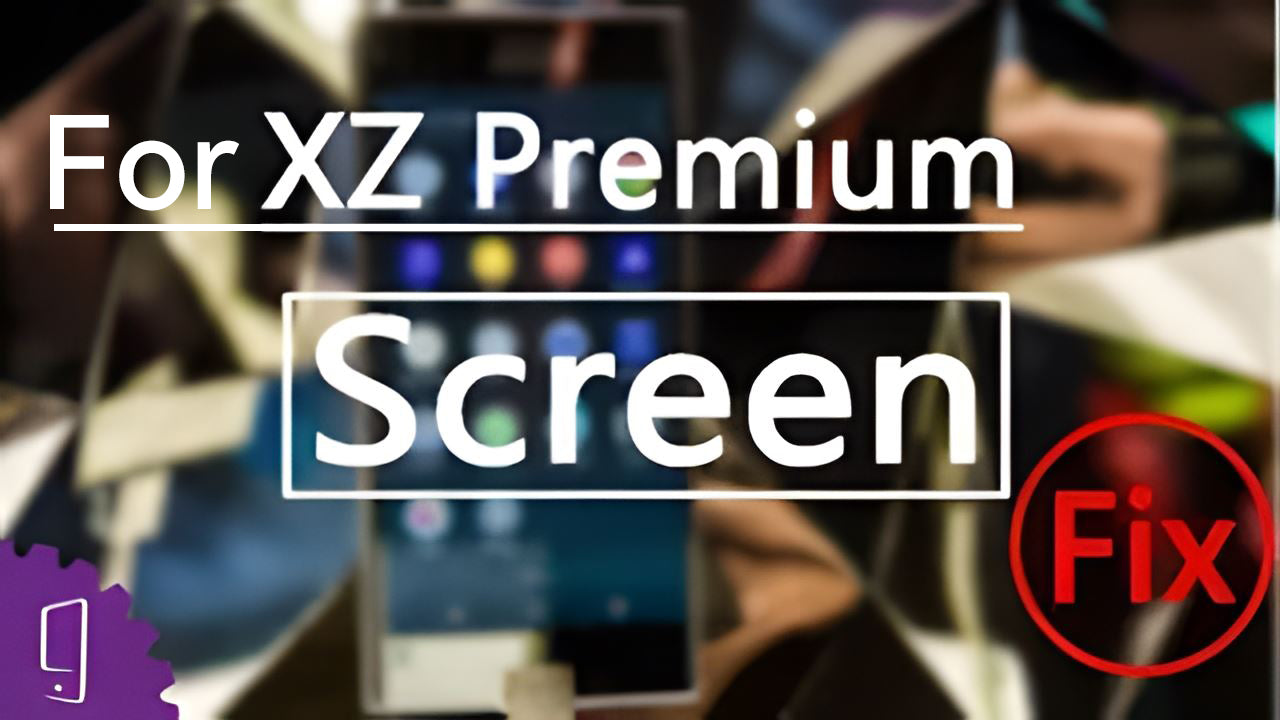In this video, I will show you how to repair the broken XZ Premium LCD Screen.
Get OEM Replacement Parts For Sony Xperia XZ Premium : https://witrigs.com/d7vk2
OEM LCD Screen for Sony Xperia XZ Premium : https://zegsu.com/s/di8wp
In this video I'll show you how to replace the broken LCD Screen for XZ Premium. How to repair the screen flickering problem? How to fix the ghost touch screen? Is it hard to change the damage 4K display of XZ Premium? Follow this guide and you’ll know.
Have you ever got these problems on XZ Premium screen?
1. Touch screen fail/Touch not working
-The screen missing touches, swipes intermittently.
2. Lines on the screen
-There’s white line suddenly flashes on the screen when watching movie.
3. Screen flickering/blinking
-“My XZ Premium screen sometimes blinks, brightness go lighter, darker, lighter.... Although I disable adaptable brightness.”
-XZ Premium screen flickers but then after a while it goes away.
How to solve?
1. Touch screen no responds/Touch not working
-The touchscreen's performance may be affected by dirt, heat, or the use of device covers or screen protectors.
-Update your device to ensure that you have optimal performance and the latest enhancements.
-Try restart your XZ Premium, which sometimes automatically solves the issue by turning off all running applications and free up memory.
2. Black/White/Blue lines on the screen
1) Black lines
-Black lines on the screen is something that cannot be fixed with a software repair. It's an hardware issue and will require to change the digitizer/display or receiving a new device.
2) White line
-Tried play build in video with build in local app, if the white line is showed on same place, then it’s for sure the screen is a defective one. You should contact your Local support and ask for help.
3) Blue lines
-Blue line often appears after phone dropping or screen hitting, which damage the inner display.
3. Screen flickering/blinking/Ghost touch
-Sometimes the screen flickering problem can be fixed by Sony official software, but if there’s no official solution for it, you can also try reconnect the screen flex cable, cause the flex cable may be loosen when accidentally drop or hit.
Tools:
1.Hair Dryer or Heat Gun - https://zegsu.com/s/dj44c
2.Round Handle Spudger - https://zegsu.com/s/dj2t0
3.Plastic Card - https://zegsu.com/s/dj17d