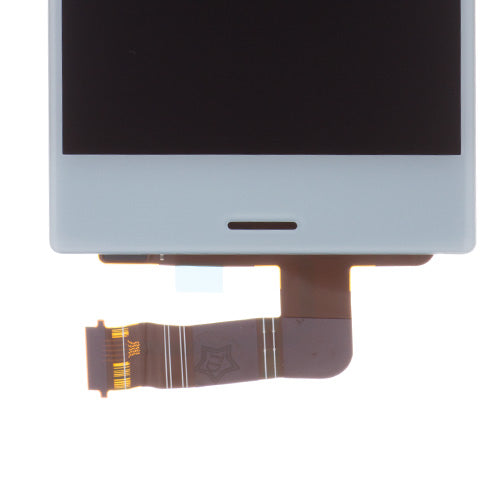Description
Custom LCD Screen with Digitizer for Sony Xperia X Compact Mist Blue
-Brand new and high quality LCD Screen with Digitizer replacement.
-Compatible with Sony Xperia X Compact only.
-Available in Universe Black, White and Mist Blue. This one is the Mist Blue one.
-This is the LCD Screen replacement for Sony X Compact.
-It is used to replace your damaged and not working screen. Sony X mini lcd suffer problems the screen fail to display or it was flicking constantly, you may get this new touch screen for replacement. Come here to get you Xperia X mini repaired.
Common problem:
1. Ghost touch
“I damaged my phone because I pour water in it. and the screen dies, only the screen,the entire thing still working, its charging, it still plays ringtone.”
2. Black Screen
-“Buttons light up like normal, but the screen black and nothing is showing up.”
-The Xperia X Compact screen fails to wake up.
3. Touch screen not responds
- “Touch screen is not as sensitive as it has been on my previous phones. It often misses one key while typing. Most often it ignores space bar.”
How to solve?
1. Ghost touch
- If your phone is dropped in the water or splashed with the water, and then the touch not working, which is call “water damage”, you need to disassemble the phone and package the parts with dry newspapers or cloth about 48 hours, then reinstall the phone.
2. Black Screen
- Turn off your phone. Then take out the SIM card and reinsert your SIM Card, see if the problem has been solved.
3. Touch screen not sensitive
- Use safe mode to check if any downloaded applications are causing the problem. In safe mode, your device only starts with software and applications that were already installed when you purchased your device. If the device’s performance improves in safe mode, it’s likely that one or more of your post-purchase downloaded applications are affecting the device negatively. You can exit safe mode and restart the device to uninstall the application or applications that you suspect are causing the problem. If the problem is recent and you're not sure which application is causing the problem, you can start by uninstalling the most recently downloaded application.
To enter safe mode:
- Turn off your device > Press and hold down the power key > When the Xperia™ type appears, release the power key, then press and hold the volume down key until Safe mode appears on the screen
- Sometimes the screen flickering problem can be fixed by Sony official software, but if there’s no official solution for it, you can also try reconnect the screen flex cable, cause the flex cable may be loosen when accidentally drop or hit.
However, if software and flex cable reconnection can not fix the screen problem, then you should turn to the hardware solution: change a new screen. Is it hard to repair it? Here we also provide a video repair guide for Xperia X Compact screen replacement.
What’s the difference between replacing the LCD Screen with Digitizer and LCD Screen Assembly?
- First, if your phone is dropped or impact then broken the screen and frame is bend, then you need replace the LCD screen with frame, cause a bend frame cannot hold the screen tight.
- Seconds, as a waterproof cell phone, X mini screen needs a lot patient to be separated from the frame.
- Third, get a whole screen with frame would save you more time than replacing the LCD Screen with Digitizer.
Tips for replacement:
1. Take out the SIM card tray before the repair to prevent damage the motherboard.
2. Some area has the strong adhesive, you need to use heat gun or hair dryer to soften the adhesive.
3. The original LCD screen comes with plastic film, remove the plastic film before install.
4. Afresh disassemble the original adhesive will lose best viscidity, so you need to install it into precise place.
5. If the worn screen is broken into shutter, you can put the adhesive tape on the broken screen, to prevent screen fragments from falling on the motherboard during replacement.
6. Test before installation, here is test code for Sony. (#*#*7378423*#*#)
7. If you touched the camera lens during the repair, you should use a clean soft cloth to wipe up the camera lens before reassembly.
Tips
-Please check your model before ordering.
-Professional and careful operation is recommended.
-Matched tools are recommended.
Package Content
1 x Custom LCD Screen with Digitizer for Sony Xperia X Compact Mist Blue
1 x Professional Screen Cleaning Paper
Packing Details
-Weight: 0.02 KG
-Packing Size: 14.2 × 6.7 × 0.1 (CM)
-Estimated Shipping Weight: 0.09 KG
Find what you need
Tell us what mobile phone parts you need and we will find them for you.
Quality Accessories
We only sell ORIGINAL mobile phone parts.
Fast and high quality delivery
We support delivery to many countries around the world.