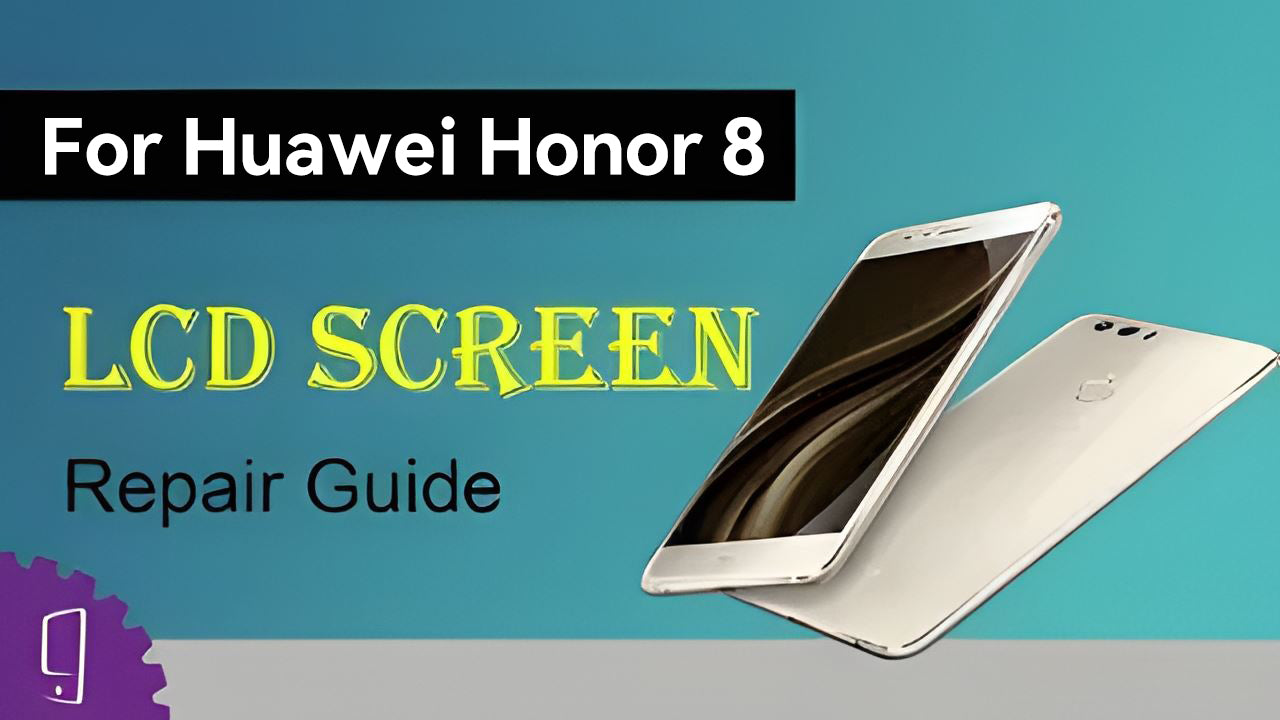This video shows you how to repair Huawei Honor 8 LCD Screen.
Get OEM Replacement Parts For Honor 8 : https://witrigs.com/eakqb
OEM LCD Screen for Huawei Honor 8 : https://zegsu.com/s/djrml
If you want to repair the LCD screen of Huawei Honor 8, get a LCD screen assembly. This is a detailed guide for you to finish your job. It’s not difficult to assemble Huawei Mate LCD screen.
Follow this video to replace the digitizer and LCD screen of your Huawei Honor 8 in below conditions:
The screen of your Huawei Honor 8 got broken, cracked;
Colored spots and lines keep showing on the LCD screen;
There is an orange spot in the same area of the LCD screen;
Rainbow pattern or color-blocks shows on some areas of LCD screen;
The touch screen is not sensitive enough to execute your orders.
We will upload other repair guide of Huawei Honor 8 as soon as possible. Tell us which part of Huawei Honor 8 you want to repair at comments section.
Tools:
1. Plastic card - https://zegsu.com/s/dj17d
2. Phillips screwdriver - https://zegsu.com/s/dj44o
3. Guitar Pick - https://zegsu.com/s/dj43z
4. Heat gun - https://zegsu.com/s/dj44c
5. Suction cup - https://zegsu.com/s/dj2cm
Steps:
Step 1 Remove battery cover
Step 2 Remove motherboard and loudspeaker
Step 3 Remove battery
Step 4 Remove the broken LCD screen
Step 5 Install a new LCD screen
Step 6 Reassemble Huawei Honor 8